研究倫理教育:APRIN eラーニング プログラムについて(主に博士課程後期学生向け)Implementation of Research Ethics Education mainly for Doctoral Students
研究倫理教育を受講しましょう Attendance at Research Ethics Education
博士課程において、自身の専攻分野について研究者として自立して研究活動を行い、又はその他の高度に専門性を要する職業等に必要な高度の能力を養うことになります。
横浜国立大学では、博士課程後期に在籍する学生のみなさんも、研究者としての倫理教育の受講を必須としております。
つきましては、下記に従い研究倫理教育を受講するようお願いします。
The doctoral course you are enrolled in is positioned to cultivate advanced abilities and rich academic knowledge. These will serve as the foundation for your independent research activities as a researcher in your chosen field, or for other occupations requiring a high degree of specialization.
At Yokohama National University, we require students enrolled in the doctoral program are required to attend ethics education as researchers.
Therefore, we request you attendance at research ethics education in accordance with the following.
受講方法・受講期間 How to take the course? Course period
APRINeラーニングプログラム(eAPRIN)による受講
2025年8月1日~2025年12月31日2026年2月28日
※指導教員の指示により期間前に受講済の場合は、再受講不要です。
Take the course through the APRIN e-learning program (eAPRIN)
August 1 to December 31, 2025February28, 2026
*Students who have taken the course before the term do not need to take it again.
対象者 Eligible students
対象者:博士課程後期学生全員
新規登録者を対象に、2025年4月18日に、eAPRIN発行のアカウント(ユーザ名・パスワード)に関するメールが送信されています。
件名:APRIN eラーニングプログラム(eAPRIN):アカウント発行のお知らせ/Your Account
Eligible students: All graduate students enrolled in the doctoral program
An email regarding the eAPRIN-issued account (user name and password) was sent to newly registered users on April 18, 2025.
Subject: APRIN eラーニングプログラム(eAPRIN):アカウント発行のお知らせ/Your Account
ユーザー名・パスワードが記載されたメールが見当たらない場合 / In case an email(regarding the eAPRIN) is not found
| ユーザ名
Username |
メールアドレスの先頭にynを付けたものです。
例:yokohama-taro-ab@ynu.ac.jpの場合は、ynyokohama-taro-ab@ynu.ac.jp The username is the email address prefixed with yn. |
| パスワード
Password |
各自で再発行することができます。
eAPRIN https://edu.aprin.or.jp/ のログイン画面ボタンの下にあるユーザ名・パスワードを忘れた方をクリックし、案内に従ってください。 Passwords can be reissued. Click on the “Forgot Username/Password” link under the login screen button on eAPRIN at https://edu.aprin.or.jp/ and follow the directions. |
この方法でログインができない場合は、下記問合せ先の研究総務係へご連絡ください。
If you are unable to log in, please contact the research promotion division.
ID/パスワードを受け取ったら:YNUログインIDとeAPRINのアカウントの連携をしましょう Link your account first.
本学は、学内認証システムとeARPINの連携に対応しています。YNUログインID・パスワードでログインできるよう、最初にアカウントを連携しましょう。
The university supports linking the campus authentication system and eARPIN. Link your account first so that you can log in with your YNU login ID and password.
| 1 | eAPRINの学認ログインページ(シングルサインオン用ログイン画面)にアクセスします。
Access the eAPRIN academic authorization login page (login screen for single sign-on) from the Research Ethics Education website. |
| 2 | 「所属機関の学内認証システムでログイン」から「横浜国立大学」をプルダウンで選び、「選択」ボタンをクリックします。
Select “横浜国立大学Yokohama National University” from the pull-down menu under “Log in using your institution’s internal authentication system” and click the “選択Select” button. |
| 3 | 最初にYNUログインID・パスワードを入力します。
Enter your YNU login ID and password. |
| 4 | 「登録済みのeAPRINアカウントと連携」画面が表示されます。
The “Link with your registered eAPRIN account” screen will appear. |
| 5 | eAPRINのID・パスワードを入力し、「ログイン」ボタンをクリックしてください。
Enter your eAPRIN ID and password, and click the “Login” button. |
| 6 | メインメニューが開きます。これでアカウントの連携作業は完了です。
The main menu will open, indicating that the account linking process is now complete. |
一度アカウントの連携をすると、eAPRINのID、パスワードでのログインはできなくなります。詳しくは、受講者マニュアル30ページをご覧ください。
Once you link your account, you will no longer be able to log in with your eAPRIN ID and password. For more information, please refer to page 30 of the User’s Manual.
受講コース Course Selection
受講者自身が(1)~(3)の中から選択します。
- ・(1)YNU-JSTコース(生命医科学系)8単元
・(2)YNU-JSTコース(理工系)8単元
・(3)YNU-JSTコース(人文系)6単元
You can choose from options (1) to (3).
- ・(1)YNU-JST Course (Biomedical) 8 course units
- ・(2)YNU-JST Course (Engineering) 8 course units
- ・(3)YNU-JST Course (Humanities) 6 course units
| (1)YNU-JSTコース(生命医科学系)
(1)YNU-JST Course (Biomedical) |
(2)YNU-JSTコース(理工系)
(2)YNU-JST Course (Engineering) |
(3)YNU-JSTコース(人文系)
(3)YNU-JST Course (Humanities) |
| ・ 公的研究費の取扱い
・ 責任ある研究者の行為について ・ 研究における不正行為 ・ データの扱い ・ 共同研究のルール ・ オーサーシップ ・ 盗用とみなされる行為 ・研究インテグリティとその対応 |
・ 公的研究費の取扱い
・ 研究不正 ・ 工学研究におけるデータの管理上の倫理問題 ・ 責任あるオーサーシップ ・研究インテグリティとその対応 |
・ 公的研究費の取扱い
・ 研究活動における不正行為 ・ 人文学・社会科学分野における盗用 ・ 共同研究とオーサーシップ ・研究インテグリティとその対応 |
| ・Managing Public Research Funds_RCR
・Responsible Conduct of Research_RCR ・Research Misconduct_RCR ・Date Handling ・Rules for Collaborative Research RCR ・Authorship RCR ・What is Plagiarism? RCR ・Research Integrity and Research Security_RCR |
・Managing Public Research Funds_RCR
・Research Misconduct RCR-S ・Ethical Issues in the Management of Data in Engineering Research_RCR-S ・Responsible Authorship_RCR-S ・Ethical Issues in the Peer Review and Publication of Engineering Research_RCR-S ・Collaborative Research in Engineering Fields_RCR-S ・Whistleblowing and the Obligation of Researchers and Engineers to Protect the Public_RCR-S ・Research Integrity and Research Security_RCR |
・Managing Public Research Funds_RCR
・Misconduct in Research Activity_RCR-H ・Plagiarism in the Humanities and Social Sciences_RCR-H ・Collaborative Research and Authorship_RCR-H ・Peer Review and Conflicts of Interest_RCR-H ・Research Integrity and Research Security_RCR |
追加の受講について
人を対象とする研究を実施する場合は、次のコースを受講する必要があります。
- ・人を対象とする医学系研究用(医学系研究者標準コース)
- ・人を対象とする非医学系研究用(人を対象とする研究ダイジェスト)
受講者マニュアル User’s Manuals
| [日本語] | APRIN 日本語版 受講者マニュアル |
| [in English] | APRIN English User’s Manual
How to participate in research ethics education How to participate in research ethics education(for students admitted in Octover) |
Q&A
| 新規に受講をしたいのですが、どうしたら良いですか?
I would like to take a new course. What procedures should I follow? |
受講には、アカウント登録が必要です。下記URLのFormsから申請してください。数日以内にAPRIN事務局からユーザ名・パスワードが配信されます。
Account registration is required.Please submit your application via the Forms. You will receive your username and password from the APRIN office within a few days. |
| ユーザ―名(ID)が分かりません
I forgot my username(ID). |
ユーザ名は、メールアドレスの先頭にynを付けたものです。 例:yokohama-taro-ab@ynu.ac.jpの場合は、ynyokohama-taro-ab@ynu.ac.jpThe username is the email address prefixed with yn. Examples: For yokohama-taro-ab@ynu.ac.jp, the username is ynyokohama-taro-ab@ynu.ac.jp |
| ユーザ―名(ID)が分かりません
パスワードが分かりません I forgot my username(ID) and password. |
パスワードが分からない場合は、eAPRINのログイン画面(https://edu.aprin.or.jp/) ボタンの下にあるユーザ名・パスワードを忘れた方をクリックして、案内に従ってください。
If the email address you registered with is available, you can reset your password from the page(https://edu.aprin.or.jp/) that appears when you click the “Forgot Username or Password?” link below the login button. A link to reset your password will be sent to your registered email address. |
| どのコースを受講すれば良いですか?
Which course should I take? |
受講コースは、受講者自身が選択できます。受講コースの構成を参考にしてください。
You can choose a course. Please refer to the course structure. |
| 成績の開示は必要ありますか?
Do I have to disclose my grades? |
その必要はありません。
JST事業採択に義務付けられる研究倫理教育として受講する場合には、「成績の開示」欄を「開示する」設定にします。(受講者マニュアルP.8) 修了後、修了番号をJSTへ連絡します。(受講者マニュアルP.18) No. However, if you are taking the course as part of the research ethics education required for JST project adoption, set the “Disclose Results” field to “Disclose”. (User’s Manual, p. 8) Upon completion of the course, the completion number will be sent to JST. (User’s Manual, p. 18) |
| 修了証を提出する必要はありますか?
Do I need to submit a certificate of completion? |
修了証は、各自で保管くださいますようお願いいたします。
No. Please keep the certificate of completion for your own records.
|
| アカウントの連携は必須でしょうか?
Do I have to link my account? |
アカウントの連携は、必須ではありません。
No. Linking of accounts is not required. |
関連情報
| 横浜国立大学で作成している教員向け、学生向け冊子 | |
| 横浜国立大学公正な研究活動確保等に関する規則 | |
| 横浜国立大学ライフサイエンス研究等審査体制のページ | |
| 文部科学省研究活動における不正行為への対応等のページ | |
| 文部科学省研究インテグリティのページ | |
| JSTの研究倫理ページ | |
| JST事業の新規採択課題の研究者に対して義務化案内のページ | |
| 一般財団法人公正研究推進協会のページ
一般社団法人公正研究推進協会(APRIN, Association for the Promotion of Research Integrity) |
<本件問合せ先 / Contact information>
研究推進課研究総務係 / Research Promotion division Mail: kenkyu.somu![]() ynu.ac.jp
ynu.ac.jp